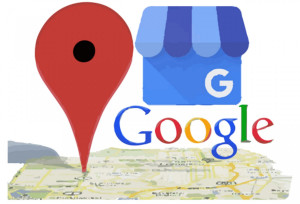Google Maps
I think everyone knows what it is, and everyone has used it more than once. We use it to find directions, routes, places of interest and …. BUSINESSES!
Today we will talk about a very important thing: How to rank your business on Google Maps.
We’re going to walk you through step by step how you can get more market share by optimizing your maps listing on Google.
The main objective here is to ensure you’re popping up for more and more searches allowing for more traffic. Overall, more sales.
Ok. The first question is: Why do you have to rank your business on Google Maps?
For some, the answer is absolutely obvious, but for someone, it’s not quite.
Overall it’s for better ROI – Return Of Investment, or, to put it more simply, to Increase the PROFITABILITY of your business.
A maps listing is going to give you more traffic, free of cost and allow for more market dominance on Google. As well with that, 68% of people say positive reviews make them trust a local business.
So both reviews and presence go hand in hand.

Step 1. GMB Listing
The first step is to create your Google Business listing. This can be done by going to Google My Business page.
Fill in your detail and Google will send you a postcard verifying your address within 14 days. Verify this code and you’re done.
Step 2. Citations
This will relate to not only your Maps Rankings but also your Organic presence in general.
Put simply, citations are online references to your site that use any contact details. Most of these will be directories.
Ensure all citation reference information is in sync with your website and My Business listing.
Step 3. Review of Generation
It’s simple to ask each customer to leave a review but not many of them will. 93% of customers say that their buying decisions are influenced by online reviews.
Ensure you’re overall reviews are above 4,5 stars.
Our article about the best way to generate Google Reviews you can find HERE.
One important thing here is reputation management. You want to ensure you’re responding to ANY negative reviews you may have.
Step 4. Engaging Content
Ensure your My Business page has relevant images, articles and blog posts constantly updated. If you work from home, take photos of random items like white board and tag the image as a workstation.
When writing your description, make sure it’s keyword dense but not spammy. Ensure that whatever the customer could type into Google, is present in your description.
When customers start engaging with this content, it will help grow all aspects of your business.
Step 5. Embed
The Last Piece of advice we have for today is to embed your maps listing on your website.
This will make sure Google knows your business actually exists.
The best way to do this is by clicking share/embed on your maps listing, then passing the code to your web developer.
In Conclusion:
Ranking your business on Google Maps is a very important part of your business promotion. It may be easily done by following Step By Step Guidelines:
- Create your listing
- Ensure your citations up to date
- Develop a review strategy
- Create engaging content
- Embed your maps listing on your website
By doing this you will benefit by gaining more traffic, increasing sales and ensuring your dominant on Google.
If you feel that this is a bit out of your league, or just don’t have the time, then get in touch with us and we’ll help you to Grow Your Business Fast And Efficient!
Good Luck and All The Best!