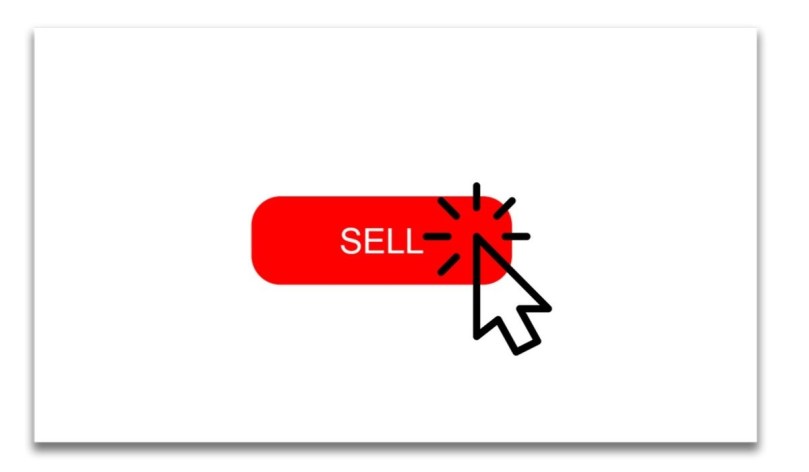How to add clickable phone numbers in WordPress
Smartphones in our days are one of the main sources of information. They radically changed the world and now every kid knows how to use it. That is why it is very important to have your website mobile-friendly. But what about phone numbers that you write in your WordPress posts and pages? How your clients should use it? Do they have to copy/paste them from browser to phone or there is an easier way in the 21st century? Just Click and Call?
Most of up to date smartphones automatically recognize a phone number. Only one necessary condition – it should be written in proper international format: country code, area code, phone number
<Country Code> <(Area Code) > <Local Number >
But not all smartphones are the same. Many people may use old models or some of your customers prefer simple ones. In this case, you have a good opportunity to lose a customer. Not everyone has a pen handy when browsing your website, not everyone knows how to use copy/paste function – there are many reasons WHY people can’t use your phone number to call you. Let’s help your customers to avoid this mess and CALL you in ONE CLICK!

Clickable Phone Number
The only thing you have to do to make your customer’s life easier is to write clickable phone number.
Simple?
YES!
Let’s create a clickable phone number. This is an easy step by step instruction on how to do this:
- Copy and paste one of the following lines:
<a href=”tel://+12345678912″>+1 (234) 567-8912</a> - Change the phone number (put your country code, area code, and your phone number)
- Save, publish or preview your post
- Open a post in Text Editor or use the code in a template
That is it! You ready to receive calls from your customers. Now your website has an impressive feature: One-Click sale!
Enjoy the PROFIT!

And in the end, we can show you another 2 alternative ways to communicate with your clients – Skype and SMS.
Skype call
- Copy and paste one of the following lines:
<a href=”callto://+12345678912″>+1 (234) 567-8912</a> - Change the phone number (put your country code, area code, and your phone number)
- Save, publish or preview your post
- Open a post in Text Editor or use the code in a template
If you want to use Skype itself to communicate with clients, just allow users to call you by providing Skype name:
<a href=“skype:username”>Skype</a>
SMS us
Some people prefer to write SMS instead of making calls (cheaper, easier or some other reasons). Great! You can easily provide this option to your customers. How? We think you may it guess now – just change the protocol:
- Copy and paste one of the following lines:
<a href=“sms://+12345678912″> Send SMS to +1 (234) 567-8912</a> - Change the phone number (put your country code, area code, and your phone number)
- Save, publish or preview your post
- Open a post in Text Editor or use the code in a template
That is why so many people LOVE to use WordPress to build their websites. Easy to create, easy to perform, easy to communicate!
Enjoy your personal
One-Click Sale!